Step 1: Locate the fish
Use the map below to zoom in to the body of water, or alternatively, use the search feature to find the body of water where you found the fish, select a name on the search result to zoom in to the selected location. Can't find your lake or river with the search? Try searching without the words "Lake" or "River". Once you are zoomed in close enough, click or tap on the location of where the fish was caught, then select "Next Step" to provide information about the fish. The marker can be repositioned at anytime before selecting "Next Step" by drag and drop or by clicking or tapping on a different location.